Welcome to our Seasons of Knowledge, where we hope to impart our wisdom with you through the form of Jet Reports, a Dynamics NAV and Business Central add-on for Microsoft Excel that reports on data in your ERP solution. One of our resident experts, Chris Symonds, will be leading the sessions for beginners as we discover the possibilities within one of our favourite products for reporting with Dynamics NAV and Dynamics 365 Business Central.
Jet Reports is a solution to end those reporting woes, a complete business intelligence weapon for your arsenal. Users can enjoy and thrive in the familiar environment of Excel, with all of the functions and features they've always used in addition to Jet's powerful benefits. It is the perfect tool to use for reporting on data within your ERP solution, as it was built specifically for Dynamics NAV and Business Central integration!
We will be adding each episode of the series to this blog so make sure you check back every week for your dose of reporting!
Jet Reports 101: Episode One
In Episode One, Chris shows you the tools available in Jet Reports and explains the way in which we will be utilising them going forward. The rich functionality within Jet Reports reveals endless possibilities - so long as you understand how to use the right tool for the right job! We'll be looking at tools such as the Report Wizard, the NL, NF, NP and GL functions, connecting a data source and much more.
Jet Reports 101: Episode Two
Episode Two consists of the powerful Browser tool, covering what its capabilities are, how the functions within it work and how you might want to use it to further your reporting skills. In our example, we will use the Browser to create a customer report showing 'Balance Due' using live data fed from your Dynamics NAV or Business Central system.
Jet Reports 101: Episode Three
Get comfy and get ready for Episode Three of our Jet Reports series! This week, Chris leads you through adding further complexity to your report. This includes how to pull through customers and all of the open invoices associated with them, all using the powerful Function Wizard. Utilise the power of the data within your Dynamics NAV or Business Central system and visualise it in a colour coded report.
Jet Reports 101: Episode Four
The penultimate episode of our five part series on Jet Reports is here! We'll be building an entirely new report based on inventory levels - all created using the Jet Report Wizard. Learn how to utilise a table within your data source, choose the fields you want to include and organise them, filter on the data, group where necessary and sort the results.
We also look at how to format your report to make it easier to decipher as a report viewer. Make sure you keep an eye out for how you can give a report viewer the ability to view the report in different ways e.g. allowing the viewer to select which item category code they want to view. It will save you a lot of time and gives the viewer more control over what they see!
Jet Reports 101: Episode Five
Our final episode brings together all of the skills you've learnt. With some tips and tricks from Chris, including how to easily identify hidden columns and making reports clearer for viewers using spacing, this episode is a great way to improve your efficiency with Jet Reports.
We add locations for all of our items, then create columns for the total unit cost at each location. This is all done with a very small amount of effort, as Jet automatically creates locations for every new value it finds in your system. This means that any new location added into your Dynamics NAV/Business Central system will be brought into the report automatically when the report is run. Smart!
The Jet Reports 101 series is now complete; we hope you enjoyed it and learnt lots of practical examples to take back to your business! You can follow us on Twitter and LinkedIn to see more great tips, videos and resources posted right into your feed!


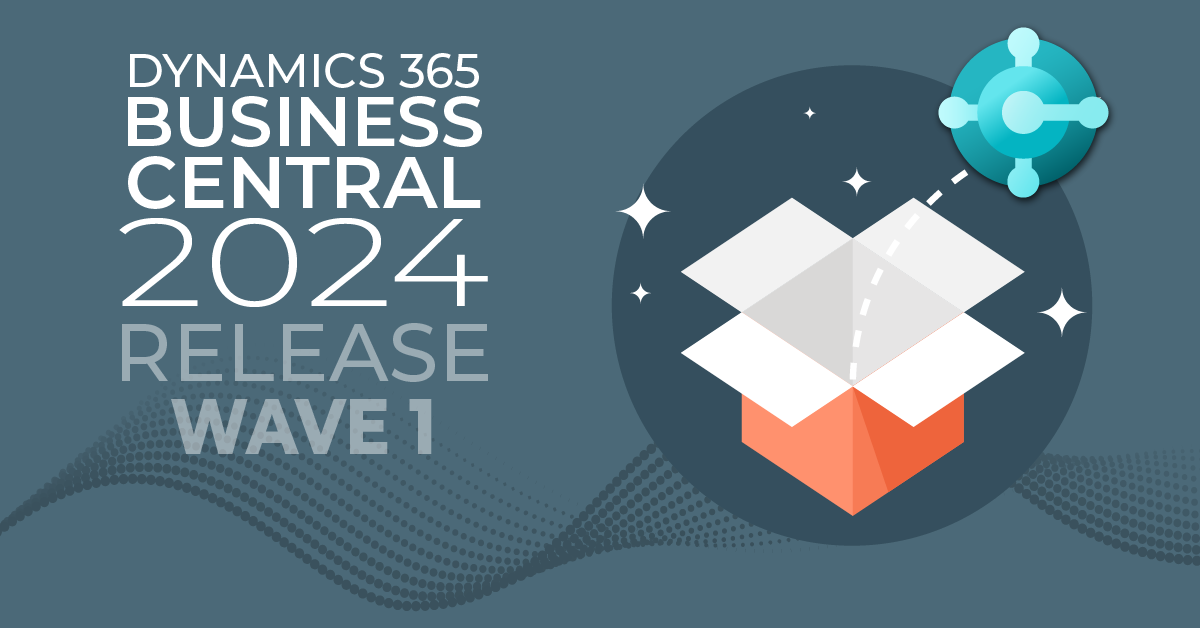


.png)